Mastering Computer Time Management for Efficiency
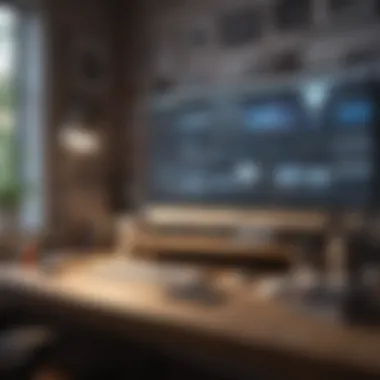

Intro
In the age of screens, mastering the art of time management on computers is a crucial skill. With the influx of information and constant notifications, the challenge is not just about managing tasks but navigating the digital landscape without losing focus. As technology advances, the way we allocate our time and attention can either propel us toward our goals or distract us into a rabbit hole of procrastination. This article digs deeply into computer time management, providing actionable strategies for those looking to harness their productivity, enhance their personal growth, and navigate the intricacies of digital life effectively.
Strategies for Success
Time management isn’t just a buzzword; it’s a lifeline for anyone who wishes to thrive in today’s fast-paced environment. Here, we will explore goal setting techniques, time management tips, and productivity hacks that can transform your daily routine.
Goal Setting Techniques
Setting clear, attainable goals is the first step in managing your time effectively. Consider these strategies:
- SMART Goals: Specific, Measurable, Achievable, Relevant, and Time-bound goals help clarify objectives.
- Visual Mapping: Use tools like mind maps to visually outline goals and tasks, giving yourself a broader view of what needs to be achieved.
- Daily Prioritization: Start each day with a to-do list, focusing first on the most pressing tasks.
These techniques provide clarity and motivate individuals to stay focused on what truly matters.
Time Management Tips
Time management is often about making the most of the hours in your day. Here are some practical suggestions:
- Time Blocking: Set dedicated blocks of time for specific activities, minimizing multitasking that often leads to scattered focus.
- Pomodoro Technique: Work in sprints of 25 minutes followed by a 5-minute break. This keeps your mind fresh and boosts concentration.
- Limit Digital Distractions: Use apps like Freedom or Cold Turkey to restrict access to distracting sites during work periods.
By employing these strategies, a person can reclaim valuable minutes lost to inefficiency.
Productivity Hacks
For those looking to push their performance further, consider these productivity hacks:
- Keyboard Shortcuts: Familiarize yourself with shortcuts for your most-used applications. Small time-savers can add up.
- Automate Repetitive Tasks: Use tools like Zapier or IFTTT to automate mundane tasks, freeing up time for more critical endeavors.
- Review and Reflect: Regularly assess how you're spending your time. Reflection can often expose hidden inefficiencies or areas for improvement.
Implementing even a few of these hacks can lead to profound changes in how work can get done.
"Your productivity is directly correlated to how efficiently you manage your time and focus."
Each of these strategies builds a framework for making better use of one’s computer time, ultimately leading to enhanced productivity whether at work or studying.
Leadership Psychology Insights
In the realm of computer time management, understanding the psychological elements can also play a significant role. Leadership psychology not only influences how tasks are managed but shapes individual approaches to personal motivation and team dynamics.
Emotional Intelligence in Leadership
Emotional intelligence is about understanding and managing one's emotions and those of others. Leaders who demonstrate high emotional intelligence cultivate better relationships, which can create a more productive atmosphere.
Effective Communication Skills
Clear communication reduces misunderstandings and leads to more efficient workflows. Whether it's clarifying instructions or giving feedback, how we convey messages greatly influences productivity.
Team Building Strategies
Building a cohesive team that works well together can alleviate time management issues. Regular team-building activities—both in-person and virtual—foster collaboration and enhance collective productivity.
Personal Growth and Development
Computers also play a significant role in personal development. Skills gained can correlate with success in various aspects of life.
Mindset Shifts for Success
A mindset geared towards growth encourages individuals to seek out learning opportunities and embrace challenges as avenues for improvement.
Self-Care Practices
Prioritizing self-care, whether through regular breaks, healthy meals, or mindfulness practices, helps maintain mental clarity and enhances overall effectiveness.
Overcoming Challenges and Adversities
Facing and overcoming challenges in our digital interactions can be a powerful catalyst for growth. Embrace adversity as a teacher; each hiccup can lead to valuable lessons.
Business Growth Strategies
Ultimately, effective time management also relates to achieving business objectives. Firms that cultivate good practices can lead to amplified growth and innovation.
Marketing and Branding Strategies
Use digital platforms efficiently. Understanding your audience online can save time and increase your impact.
Financial Management Tips
Keeping meticulous digital records of financial data can ease management burdens and provide insights into spending patterns.
Innovation and Entrepreneurship
A nimble approach to workflow management can stimulate innovative thinking—businesses that adapt can seize new opportunities faster.
Case Studies and Real-Life Examples
Learning from the experiences of others can provide crucial insights into effective time management. Analyzing case studies opens the door to practical application of these strategies.
Success Stories of Entrepreneurs
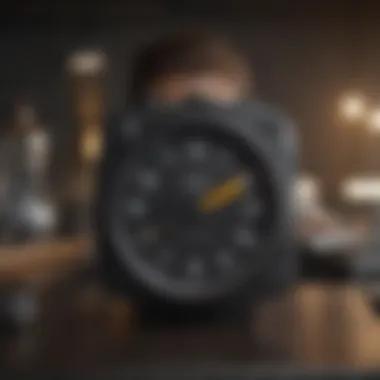

Notable entrepreneurs often share how they strategically manage their time. Their narratives offer various perspectives on balancing workloads successfully.
Leadership Lessons from Industry Experts
Leading figures in different sectors regularly highlight the importance of managing not just projects but personal time—demonstrating real-life implications of these techniques.
Business Turnaround Case Studies
Companies that have successfully turned around their fortunes often have adept management of time at their core, emphasizing its relevance in business dynamics.
Employing effective strategies in time management can lead to substantial benefits in productivity and overall growth. As the digital landscape continues to evolve, adapting these practices becomes even more paramount.
Understanding Computer Time Management
Computer time management is not just a buzzword floating around in the world of productivity; it’s a necessity for anyone looking to harness the full potential of their digital devices. In our fast-paced, tech-driven environment, the ability to manage time effectively while using computers is paramount. This section will unpack the very essence of computer time management, why it matters, and how it can be leveraged for success.
Definition and Importance
At its core, computer time management is the practice of controlling and allocating one's time when interacting with computers. This means utilizing various strategies to enhance productivity and focus, ensuring that time spent online or working on a digital device doesn't go to waste. The importance of this topic resonates across various demographics: ambitious entrepreneurs, busy professionals, and studious students alike find themselves navigating a sea of digital distractions daily.
When we discuss the importance of effective computer time management, several key benefits come to light:
- Improved Productivity: By structuring how one spends time on a computer, individuals can achieve more in less time. This often leads to quicker completion of projects and tasks, allowing more room for innovation and creativity.
- Reduced Stress Levels: A clear plan helps to alleviate anxiety. Knowing what tasks are to be tackled and when reduces the overwhelming feeling that often comes with digital devices.
- Enhanced Focus: Focusing on one task at a time, as opposed to multitasking, can significantly improve concentration. With the barrage of notifications and social media distractions, strong time management helps in creating a distraction-free environment.
- Better Work-Life Balance: Managing digital time wisely ensures that personal time isn't overshadowed by work-related tasks. This balance is vital for maintaining both mental health and productivity.
In summary, the definition of computer time management encompasses the strategies employed to make the most of the digital tools available in our lives. With its myriad benefits, understanding its importance can lead to a more productive and enriching experience in both personal and professional realms.
Historical Context
The concept of managing time can be traced back centuries, but its application in the digital age has transformed dramatically. Before computers became ubiquitous, time management involved physical planners, wall calendars, and verbal reminders. The focus was primarily on organizing tasks without the tech assistance we have today.
With the advent of computers in the late 20th century, the landscape shifted. The introduction of personal computers brought forth new tools that promised to enhance efficiency and productivity. Programs and applications designed specifically to manage time – think of the early versions of Microsoft Outlook or Lotus 1-2-3 – began to emerge, offering structured ways to handle appointments and tasks.
However, the digital revolution didn't just offer solutions; it also posed new challenges. The infinite scrolling of social media and the constant ping of notifications created an environment ripe for distractions. People found themselves spending more time on digital devices than intended, which often translated to decreased work output.
Thus, the historical context of computer time management highlights both a shift in tools available to enhance productivity and the emergence of distractions that necessitated a more strategic approach to time allocation. As technology continues to evolve, so too does the need for effective time management strategies that can keep pace with endless digital demands.
The Psychology of Time Management
Understanding the psychological facets of time management is crucial for anyone looking to enhance efficiency, especially in a digital context. This discipline goes beyond mere scheduling or task allocation; it dives into how we perceive time and make decisions about its use. When you grasp these underlying principles, you gain a more profound ability to manage your time effectively, which ultimately benefits both personal and professional domains.
Cognitive Load and Time Perception
Cognitive load refers to the amount of mental effort being used in the working memory. When engaging with computer tasks, individuals often encounter a cognitive overload, which can skew their perception of time. The more information you try to juggle at once, the more likely you are to lose track of time, making it seem as if the clock is racing ahead. To mitigate this, chunking information into smaller, manageable segments can simplify processing. For instance, rather than attempting to tackle a hefty report all at once, you can divide it into outlines, sections, and subsections. This method allows you to maintain clarity and composure, preserving a realistic sense of time as you progress.
"Understanding how your mind works with time is half the battle in managing it effectively."
The perception of time itself can be subjective; some tasks might feel interminably long, while others pass in a flash. One way to counter this is to employ techniques like the Pomodoro Technique, wherein focused work sessions are interspersed with short breaks. These structured intervals not only aid in managing cognitive load but also help in recalibrating your internal clock, making it easier to maintain productivity without feeling overwhelmed.
Motivation and Productivity Links
Motivation is intricately linked with productivity and, by extension, time management. When you’re passionate about a project, it’s almost effortless to dive deep into your work. However, lack of motivation can hit like a ton of bricks, creating a vicious cycle of procrastination and frustration. The brain's reward system plays a pivotal role here. When tasks are broken down into smaller milestones, achieving each mini-goal can release dopamine, encouraging you to continue.
Here are a few strategies to bolster motivation:
- Set Clear Goals: Knowing what you aim to achieve keeps your mind focused. Aim for objectives that are Specific, Measurable, Achievable, Relevant, and Time-bound (SMART).
- Visualize Outcomes: Picture the benefits of completing a task. This could be as simple as visualizing a sense of accomplishment or anticipating the relief of finishing a project.
- Accountability Partners: Share your plans and progress with someone else. The desire to stay accountable can propel your motivation forward.
In revisiting past experiences, consider what pushed you to succeed. Was it a looming deadline or sparked interest? Recognizing these patterns helps tailor a time management strategy that caters uniquely to your psychological makeup.
Recognizing Digital Distractions
In today’s fast-paced digital landscape, recognizing distractions is the first crucial step towards effective computer time management. The myriad of engagement opportunities offered by technology can easily lead to scattered focus and diminished productivity. Being aware of the sources of these distractions allows individuals to create strategies tailored to their unique work habits. The benefits of understanding digital distractions extend beyond mere efficiency; they also contribute positively to one’s mental well-being. By pinpointing what tends to divert attention, professionals and students alike can reclaim their time and harness their potential more fully.
Types of Distractions
Social Media
Social media stands out as a two-edged sword in the realm of digital distractions. On one hand, platforms like Facebook, Twitter, and Instagram deliver an endless stream of engaging content that keeps users hooked. The immediate feedback through likes and comments taps into a fundamental psychological need for social validation. However, dilly-dallying on these platforms can turn into a rabbit hole—one moment, you’re just checking messages, and suddenly, hours have slipped away unnoticed. The key characteristic of social media is its inherent ability to engage, which is why for many, it feels like an irresistible draw. While it offers an enormous advantage in staying connected, it can quickly morph into a productivity black hole if not managed prudently.
Notifications
Notifications from various applications pop up incessantly, pulling our focus in multiple directions at once. Email alerts, chat notifications, and app reminders all contribute to a fragmented attention span. The defining feature of notifications is their always-on nature, meaning they’re designed to catch your eye and demand action. This can be a double-edged sword; while quick access to information can enhance productivity, constant interruptions inhibit deep work. It’s easy to fall into a cycle of responding immediately to each ping without considering the context, thus losing sight of larger tasks at hand.
Web Browsing
Web browsing can easily become a significant distraction without proper guidelines. One often starts with a specific task, perhaps researching a project, but can get sidetracked by the plethora of links available. The notable aspect of web browsing lies in its limitless potential to explore new topics, but that very feature strips focus from original goals. Each link clicked could lead to a completely unrelated subject, tempting the browser into a leisurely exploration rather than accomplishing a set task. While web browsing is essential for information gathering, it remains essential to have a clear purpose to avoid wandering down the internet’s winding paths.
Coping Mechanisms
Setting Boundaries
An effective way of dealing with distractions starts with setting boundaries. This involves defining specific times for work and for leisure, thereby reducing overlap that can lead to scattered focus. The main characteristic of this approach is its straightforwardness; when one clearly delineates when they will or will not engage with digital devices, it becomes simpler to manage time effectively. While it is advantageous for productivity, the challenge lies in ensuring one adheres consistently to these boundaries, as temptations can easily take over.
Creating Focused Environments
Creating a focused environment is another vital strategy. This involves organizing workspaces in a way that minimizes noise and visual distractions. Consider how factors like clutter and screen placement can affect productivity. A well-structured workspace encourages better concentration, making it easier to sustain focus during tasks. The uniqueness of this approach lies in its adaptability; each individual can customize their environment based on personal preferences. While establishing such conditions may require effort upfront, the long-term gains in productivity and satisfaction are well worth it.
"The key to mastery is finding the right conditions to channel your focus effectively."
Combining awareness of distractions and implementing robust coping mechanisms can drastically improve time management skills in the digital age. By recognizing the common traps we fall into and taking actionable steps toward managing them, professionals and students can optimize their computer time significantly.
Establishing Effective Routines
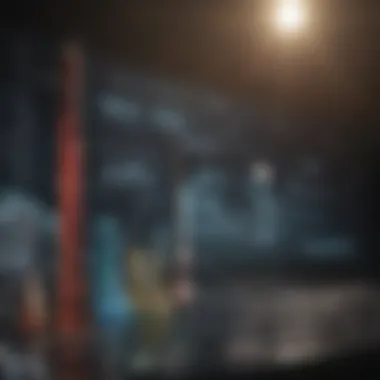

Developing effective routines is crucial in the realm of computer time management. Routines provide a framework that allows individuals to navigate their day with clear intent. They reduce decision fatigue by creating a predictable structure, enabling more focus on critical tasks and minimizing the mental clutter that often accompanies a fluid workflow.
When we establish these routines, we set ourselves up for success. The benefits include increased productivity, enhanced creativity, and improved mental health. Knowing when to tackle certain tasks allows for better allocation of energy and resources. However, it’s essential to consider the balance between rigidity and flexibility; an overly strict routine can lead to burnout, while a too-loose one might induce chaos.
Morning and Evening Rituals
Morning and evening rituals serve as bookends to our day and are fundamental components of effective routines. A well-structured morning routine can set a positive tone for the entire day. This might involve some light exercise, a thoughtful breakfast, or even a few minutes of meditation. The idea is to engage in activities that energize and prepare the mind and body for the challenges ahead.
On the other hand, evening rituals are about winding down. They allow the body to transition from a high-paced day to a restful night. This can include reading, reflecting on the day, or simply disconnecting from screens. Engaging in these rituals helps solidify boundaries and promotes a sense of balance, making the transition to rest feel natural.
Breaks and Their Importance
Breaks play a pivotal role in maintaining productivity and focus during work sessions. Many might underestimate their necessity, yet research underscores how crucial it is to step away from the screen periodically. The two primary types of breaks worth discussing are scheduled breaks and micro-breaks.
Scheduled Breaks
Scheduled breaks are pre-planned intervals where one steps away from work entirely. For example, adopting the Pomodoro Technique, which involves working for 25 minutes followed by a 5-minute break, can be highly effective. This key characteristic of structured downtime not only refreshes the brain but also boosts concentration when one returns to tasks. Essentially, it's about pacing oneself through the day.
The significant advantage of scheduled breaks is that when they are incorporated into your workflow, they create a rhythm. This can help individuals feel less overwhelmed, knowing there’s a time to recharge. However, one must be cautious; if scheduled breaks become too long or frequent, they can disrupt concentration.
Micro-Breaks
Micro-breaks, in contrast, are shorter, informal pauses that can happen throughout the day, generally lasting just a minute or two. This could be as simple as standing up, stretching, or even looking away from the screen momentarily. These brief interludes are incredibly helpful in alleviating physical tension and improving focus.
The beauty of micro-breaks lies in their flexibility. They can fit seamlessly into any task, providing a refreshing lift without the need for extensive planning. However, overdoing them can lead to a lack of productivity, as the individual might spend too much time away from work. Thus, a mindful approach is needed here; identify when a micro-break is beneficial versus when it may interfere with flow.
"Effective time management is not about doing more things, it's about doing the right things."
In summary, establishing effective routines, focusing on morning and evening rituals, and incorporating both scheduled and micro-breaks are instrumental in enhancing productivity. By embedding these strategies into one’s daily life, an individual can maximize efficiency, combat fatigue, and maintain a healthier work-life balance.
Tools for Time Management
In the realm of computer time management, utilizing the proper tools can spell the difference between chaos and calm. These tools empower individuals to not just manage their time but also optimize their productivity in the digital landscape. From managing tasks to tracking time, each tool serves a unique purpose that aligns with the overarching goal of maximizing efficiency. Let’s break down some of the most effective tools available and explore how they fit into the bigger picture of time management.
Task Management Software
To-Do Lists
To-do lists are fundamental in task management, offering a clear roadmap for the tasks one faces each day. The simplicity of jotting down tasks helps individuals clear their minds, putting their priorities front and center. This key characteristic makes to-do lists particularly beneficial in busy environments where distractions lurk around every corner.
The unique feature of to-do lists lies in their flexibility. Users can categorize tasks, set deadlines, and even prioritize jobs based on urgency. However, a notable disadvantage is the potential to overwhelm oneself with an expansive list, leading to frustration. In essence, while to-do lists have proven to be an effective tool for many, they require some level of discipline to ensure they work to your advantage rather than against you.
Project Management Tools
Project management tools take task management a step further, allowing individuals to coordinate and oversee broader projects with multiple collaborators. Their key characteristic is the ability to visualize workflows through features like Gantt charts and Kanban boards. This visual aspect simplifies complex projects, making it easier for teams to track progress and deadlines.
Tailored to enhance communication, these tools encourage teamwork and collaboration, making them a popular choice especially in corporate environments. However, they come with their own set of challenges, such as the learning curve that may come with using these sophisticated systems. Still, if implemented thoughtfully, project management tools can significantly streamline workflows, especially in scenarios where collaboration is integral.
Time Tracking Applications
Pomodoro Technique
The Pomodoro Technique is a time management method that utilizes timed intervals to keep focus sharp. Each interval, typically lasting 25 minutes, is called a “Pomodoro,” followed by a short break. This time management technique aids in maintaining concentration by providing regular intervals of rest. Its popularity stems from how it fosters sustained focus while preventing burnout.
A distinctive advantage of the Pomodoro Technique is that it doesn't just manage time; it also cultivates a mindful approach to work. One downside, though, can be rigidness; not every task fits neatly into timed blocks. Some tasks might require deeper concentration, making it challenging to adhere to strict Pomodoro sessions.
Time Usage Reports
Time usage reports offer an analytical perspective, showing how your time is spent on various activities throughout the day. They contribute to time management by providing insights into productivity patterns and identifying time sinks that might detract from efficiency. The value of these reports is in their ability to highlight not just activity, but the effectiveness of those activities.
Users can gain vital information about their work habits, helping them adjust strategies based on real data. A potential drawback lies in the potential information overload; too much data can create confusion rather than clarity. However, when utilized judiciously, time usage reports can be game-changers in understanding and improving one’s time management strategies.
"Tools are only as good as the person using them. By choosing wisely, individuals can carve out a more productive approach to their day, enabling success in both personal and professional spheres."
Adopting suitable tools for time management is essential in navigating today’s fast-paced digital world. Whether it’s through to-do lists, project management software, time tracking applications like the Pomodoro Technique, or analyzing time usage reports, the key is finding the right mix that resonates with your work style.
Leveraging Technology for Productivity
In the modern landscape of digital work, technology plays a pivotal role in shaping how we manage our time. It offers a myriad of tools and strategies aimed at increasing productivity and efficiency. By embracing the right technology, we streamline workflows, cut down on wasted time, and foster a focused work environment. This section looks into how automation and artificial intelligence act as significant enhancements in achieving optimal productivity while navigating the challenges that come with computer time management.
Automation Tools
Email Filters
Email, for many, stands as the cornerstone of communication in both personal and professional realms. However, the influx of messages often feels like an avalanche. This is where email filters come into play — they manage your inbox effectively by sorting emails into designated categories. The core facet of email filters is that they allow users to create rules based on specific criteria. You might have emails from a particular sender go straight to a designated folder or set filters to prioritize emails marked as urgent.
This approach is beneficial as it reduces clutter, allowing you to focus more on critical tasks rather than sifting through a sea of incoming messages. One unique feature of email filters is their ability to automate follow-ups by flagging important emails or setting reminders. Nevertheless, it's worth noting that while filters promote efficiency, they require initial setup and constant tweaking to ensure they serve your specific needs. If neglected, over-applying filters could lead to missing important communications.
Task Templates
Task templates are another valuable tool in the realm of productivity. These templates simplify the planning process by providing a skeletal framework for repetitive or larger projects, making it easier to visualize goals and the steps needed to achieve them. The standout characteristic of task templates is their capability to save time on project setup. By having a predefined structure, ambitions for future tasks feel less daunting and are easier to track. They allow professionals to hit the ground running, particularly for recurring tasks or projects, making them a popular choice in various industries.
However, while task templates bring significant time-saving advantages, the risk lies in becoming overly reliant on them. If the template is too rigid, it may stifle creativity or leave little room for customization. So, while they deliver the benefit of efficiency, it’s essential to balance their use with flexibility to foster innovation.
Using AI for Time Efficiency
The landscape of productivity is increasingly influenced by artificial intelligence. AI assists in analyzing patterns in how individuals allocate their time, offering suggestions tailored for improvement. From chatbots that handle customer inquiries to sophisticated algorithms that summarize lengthy reports, the applications of AI in time efficiency are diverse and impactful.
Integrating AI into your workflow isn't merely about automation; it's about harnessing data to maximize your potential. For instance, personalized apps can recommend the ideal times for focused work based on your history of productivity peaks and valleys. This precision allows you to align your tasks with your natural work rhythms.
However, the use of AI isn’t without considerations. Users must navigate the balance between tech dependency and maintaining personal oversight of their tasks. Furthermore, the learning curve associated with effectively utilizing AI systems can initially be steep. Still, the long-term benefits, such as enhanced decision-making and efficient task management, often outweigh these challenges.
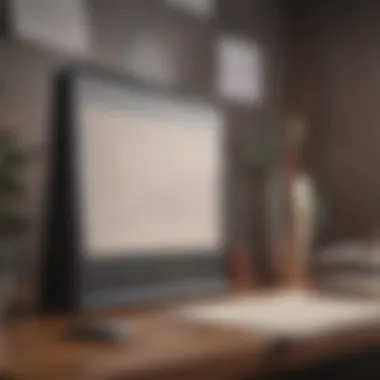

By embracing automation and AI, you not only reclaim your time but also enhance the quality of the work that fills it.
Evaluating Personal Progress
Understanding how to evaluate personal progress in computer time management is vital for anyone seeking to enhance their productivity. This process allows individuals to pinpoint strengths, recognize weaknesses, and adjust their strategies accordingly. Evaluating progress enables entrepreneurs, professionals, and students alike to gauge how effectively they are utilizing their time and resources while working on digital devices. The focus here is on two critical components: reflective practices and adjusting strategies based on data.
Reflective Practices
Reflective practices act as a mirror, showing us how we manage our time in the digital realm. It's about taking a step back to critically assess our habits and routines. By asking questions such as "What tasks consumed most of my time this week?" or "Did I meet my deadlines without feeling rushed?", individuals begin to map out their unique time management landscape.
Recording daily or weekly reflections can be particularly useful. Keeping a journal where you note down successes, struggles, and insights can help track patterns in how you interact with technology. For instance, if you find that distractions from social media keep cropping up, this forms a basis for change.
"Success often comes down to understanding what works and what doesn't, then making the necessary adjustments."
Another method involves peer feedback sessions. Discussing time management strategies with trusted colleagues or friends can unearth new perspectives or methods you may not have considered. Additionally, it fosters accountability, as sharing goals with others can provide the nudge needed to stick to them.
Adjusting Strategies Based on Data
Once you've reflected on your time management practices, the next step is adjusting your strategies based on the data you've collected. This can involve analyzing how long specific tasks take versus the goals set for them. If a task consistently takes longer than expected, it may warrant a re-evaluation of how it's approached.
Data-driven decision making has become increasingly popular, particularly in professional settings. Utilizing tools that analyze how you spend your time on various applications—like Toggl or RescueTime—can reveal hidden inefficiencies. Such tools generate reports detailing time usage, allowing individuals to identify time sinks that need addressing.
After identifying these areas, consider employing methods that better tie into your operational rhythm. For example, if evening hours are less productive for you, perhaps focusing on demanding tasks in the morning makes more sense.
Common Pitfalls and Misconceptions
In the realm of computer time management, navigating through various challenges can significantly influence one's efficiency and productivity. A clear grasp of prevailing pitfalls and misconceptions is crucial for ambitious entrepreneurs, professionals, and students who wish to optimize their time effectively. Understanding these common traps helps in crafting strategies that lead to better performance, less stress, and a more structured approach to work.
Over-Relying on Technology
It’s easy to get caught up in the myriad of software solutions that promise to enhance productivity. However, an over-reliance on technology can inadvertently lead to more problems than solutions. Individuals often assume that purchasing the latest task management software or downloading a shiny new app will exponentially increase their efficiency. While these tools can undoubtedly provide benefits, they’re not a magic bullet.
Consider these key points about over-relying on technology:
- Dependency Creation: Relying heavily on digital tools can create a false sense of security.
- Skill Erosion: Important skills such as planning and organizing can erode when one's brain defaults to a digital checklist.
- Distraction Overload: Sometimes, the notifications and alerts from these tools can be overwhelming and distracting, defeating the purpose of using them.
Ultimately, it's about finding a balance. Technology can serve as a remarkable assistant but should not replace fundamental organizational skills and personal discipline.
Procrastination Patterns
Procrastination is a universal enemy in the journey of time management. However, not all procrastination is born equally. Recognizing different patterns can provide insights into the underlying motivations that lead individuals to postpone crucial tasks.
Key patterns to consider include:
- Avoidance Procrastination: Avoidance occurs when the task is unfavored or overwhelming. People might sidestep work they find dull or difficult.
- Decision Fatigue: Having too many choices can paralyze decision-making, leading to delays. When faced with numerous options on how to tackle a task, a person may simply choose to do nothing.
- Self-Doubt: Sometimes, putting off a project stems from a lack of confidence in one's abilities. Worrying about the outcome can stop individuals in their tracks.
"Procrastination is the art of keeping up with yesterday." — Don Marquis
To combat these patterns, strategies like breaking tasks into smaller steps, setting clear deadlines, and even seeking accountability can be more effective than one might initially think. Addressing the root causes of procrastination can invariably lead to a more productive workflow.
Understanding these common pitfalls provides not just a clearer path forward but also creates a foundation for effective time management. By dismissing misconceptions and balancing technology's role in productivity, readers can tailor their approaches to work, ultimately leading to improved outcomes.
Case Studies in Successful Time Management
Examining successful time management approaches through case studies reveals crucial insights applicable to anyone aiming to enhance their productivity. These real-world examples allow individuals, whether they are entrepreneurs, professionals, or students, to understand the practical implications of various strategies. Key benefits of exploring case studies include:
- Real-life applicability of concepts
- Insights into overcoming specific challenges
- Inspiration to devise personal strategies
- Establishing benchmarks for success
Beyond theory, understanding these instances can help individuals recognize practical steps they can adopt in their own routines.
Corporate Case Studies
One compelling corporate example comes from Google, known for promoting innovative methods of time management within its teams. Google implemented a program named "20% Time." Employees are encouraged to spend 20% of their workweek on projects they feel passionate about, even if these projects fall outside their primary responsibilities. This approach successfully nurtures creativity while simultaneously improving time management. Employees learn to prioritize tasks and make the most out of their allocated time by working on what genuinely motivates them.
Another noteworthy mention is Microsoft, which has adopted methods based on Deep Work principles. They encourage employees to reserve blocks of time for focused work, free from interruptions and multitasking. Microsoft found that implementing these structured periods resulted in a notable increase in both output and employee satisfaction. The takeaway here is the importance of creating boundaries around work time to enhance focus and productivity.
Personal Anecdotes
Personal stories often resonate deeply with those seeking effective time management strategies. Take the story of a college student named Lisa. Balancing studies, a part-time job, and extracurricular activities, she found herself overwhelmed. After experimenting with time-blocking, a method of scheduling specific blocks of time for distinct tasks, she noticed a significant improvement. By assigning different time slots to study subjects, attend job shifts, and even relax, Lisa became more organized and less stressed.
Another individual, an ambitious freelance graphic designer named Mark, discovered the power of the Pomodoro Technique. Initially struggling with distractions while working from home, Mark began timing his work in intervals of 25 minutes followed by short breaks. This technique not only kept his focus sharp but also helped him gauge how much time specific tasks actually took. As a result, he became better at estimating future projects and was able to approach his work with newfound clarity and efficiency.
Successful time management strategies can be varied and personalized, but learning from the experiences of others can illuminate the path toward optimizing one's own approach.
Future Trends in Time Management
In the ever-evolving landscape of technology and work dynamics, understanding the trends that shape time management is crucial. This section shines a light on what lies ahead, offering insight into how advancing technology and shifting workplace strategies can redefine efficiency. Exploring these trends is not merely an academic exercise; it holds tangible benefits for ambitious entrepreneurs, professionals, and students alike who seek to navigate the complexities of modern work environments with finesse.
Technological Advances
Technological advancements are fundamentally altering the ways we manage time. The rise of smart devices, artificial intelligence, and automation tools has paved new paths for productivity. For instance, tools such as Trello or Notion allow for seamless project management, enabling users to visualize tasks and deadlines in real-time. By employing AI-driven applications, professionals can automate routine tasks, allowing them more headspace to focus on strategic decisions.
Furthermore, using AI for data analysis is game-changing. Imagine software that not only suggests the most effective time blocks for tasks but also learns your work patterns and optimizes your schedule based on past performance. With this kind of technology, individuals can craft personalized plans that eliminate wasted hours.
"The future of time management is not just about doing more; it's about doing the right things, at the right time, with the right resources."
As cloud computing continues to gain traction, the ability to access your time management tools from any device is becoming standard. This flexibility fosters adaptability, whether working from a cozy cafe or during a business trip.
Workplace Adaptations
The shift in workplace dynamics, particularly with remote and hybrid work models, is crucial in shaping time management strategies. Organizations are now reconsidering traditional work hours, leading to more flexible schedules that accommodate individual peak productivity times. This flexibility allows employees to work when they feel most energetic and alert, rather than conforming to a rigid 9-to-5 schedule.
Moreover, companies are increasingly adopting results-oriented work environments (ROWE). In a ROWE, employees are evaluated on their output rather than the hours they clock in. This model pushes individuals to manage their time efficiently, focusing on goals and deliverables rather than the process itself. The potential productivity boost is significant, as employees feel more empowered and invested in their work.
In addition, the integration of wellness programs in workplaces is becoming commonplace. Recognizing the importance of mental health, companies offer resources such as meditation rooms or quiet spaces for employees to recharge. This focus not only helps in managing time efficiently but also enhances overall job satisfaction and contributes to a more balanced approach to work.
By understanding these trends and adapting to them, individuals can equip themselves with strategies that are not only relevant today but are poised to lead into the future. As technology continues to progress, the landscape of time management will undoubtedly evolve, creating new opportunities for those willing to embrace change.



